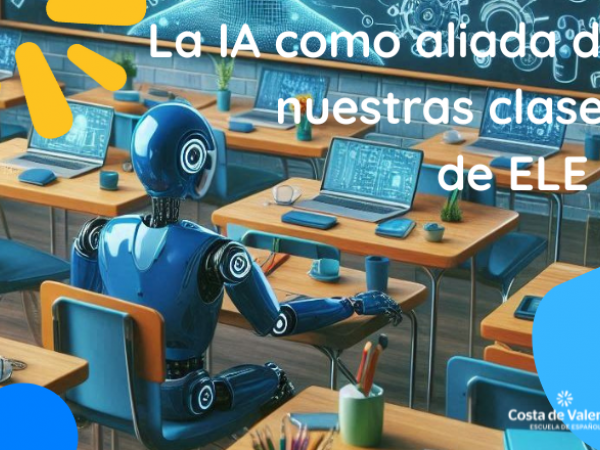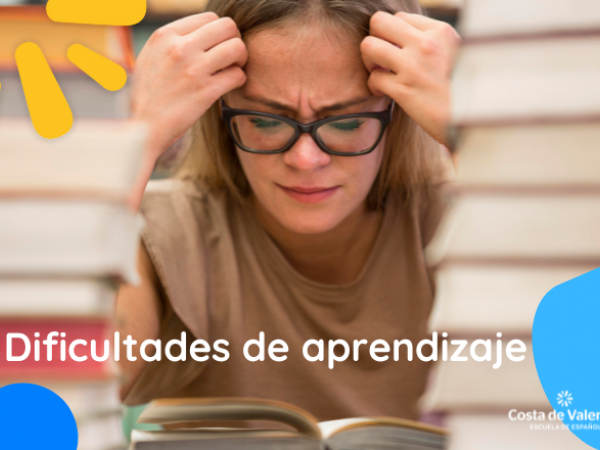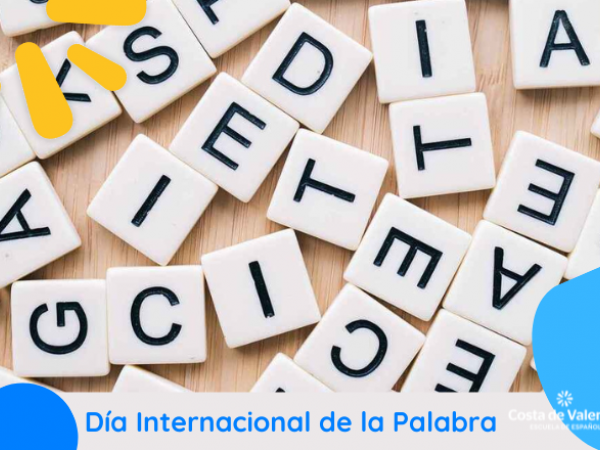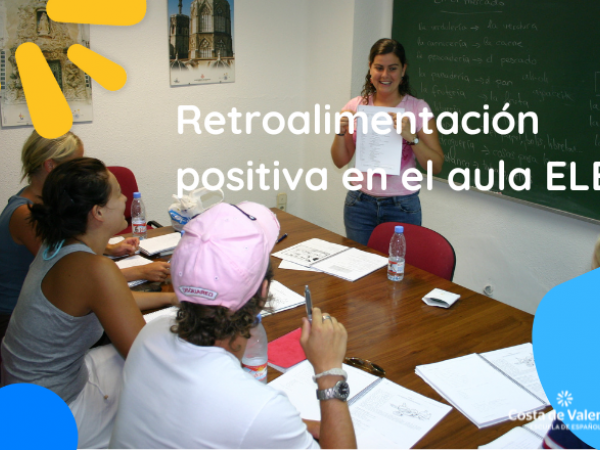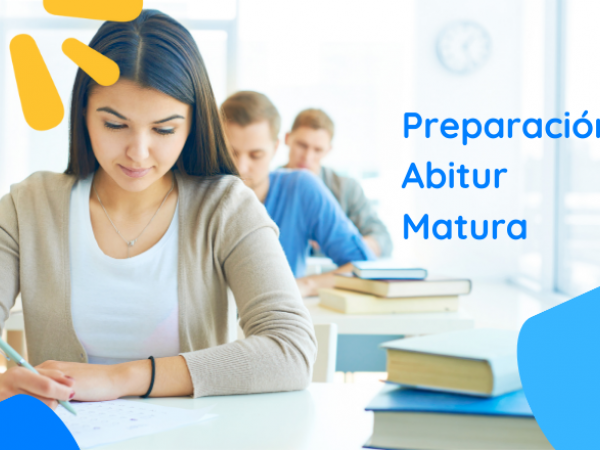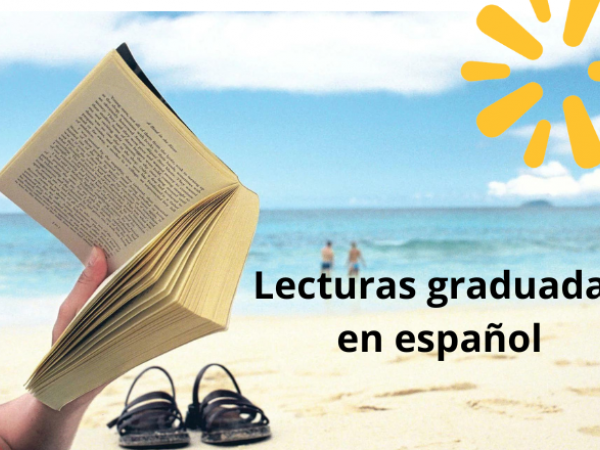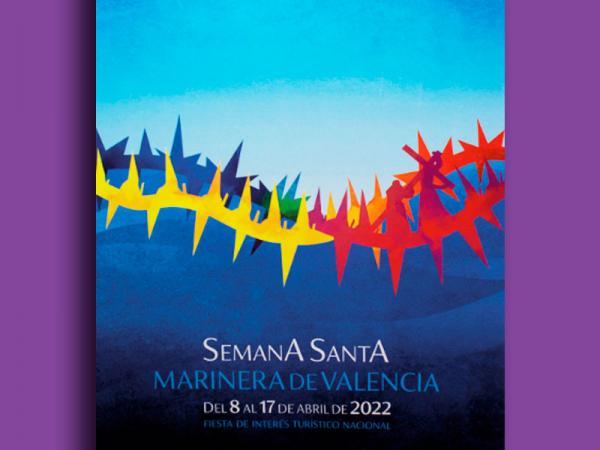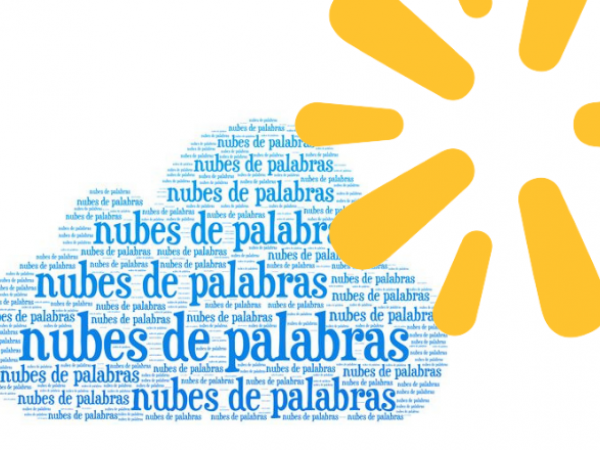New applications to create classes: EDPUZZLE
Do you need to make your classes more dynamic and do you think they should be more adapted to the modern world and the new digital techniques used in today's lessons? There are applications with infinite possibilities that allow you to introduce audiovisual material that is attractive to students. Edpuzzle is one of them.
Edpuzzle is a digital web tool that allows us to make interactive lessons through videos. With this programme we can edit videos to add clues, include tests, questions open to the public...
This tool was created in 2013 to adapt classes to the new times, where audiovisual tasks and interactive classes are the most demanded by both students and teachers.
These are some of the tasks that can be done with Edpuzzle:
- Create and edit videos for our classes.
- Introduce video and audio clips within the video itself to reinforce topics or add questions to what has been seen.
- Introduce multiple choice questions or open questions to encourage the student's participation and motivate them to stay in the lesson on an ongoing basis.
- Add links to extend the knowledge of what has been learned in class.
- Post comments on what is being seen in order to clarify or explain what is not clear.
In Edpuzzle, there are two types of accounts:
- For teachers, where we can create, edit and configure our classes, as well as receive feedback and draw conclusions from it.
- For students, where you can view the material left in the sessions, if the teacher has given permission to do so. What you can or cannot see will depend on the limitations given by the teacher.
Finally, we can highlight a number of advantages of the application:
- Invite students and import classes from Google Classroom.
- Having a record of whether or not the students have entered the classes.
- Possibility of sharing videos through social networks.
- Videos can be created in an unlimited way.
- Its functions are interesting for all levels and subjects.

One of the few disadvantages that users come across in this tool is that it is sometimes difficult to pinpoint the cuts within the video. Therefore, it would also be interesting to explore other applications similar to this one, such as Vibby, EduCanon and TubeChop.
Finally, here are some links that may be useful when learning how to use Edpuzzle:
- https://www.youtube.com/watch?v=MGNkVRJxKUU
- https://www.youtube.com/watch?v=68_qFDueNds
- https://www.youtube.com/watch?v=MxDAqylRvhc&t=2s