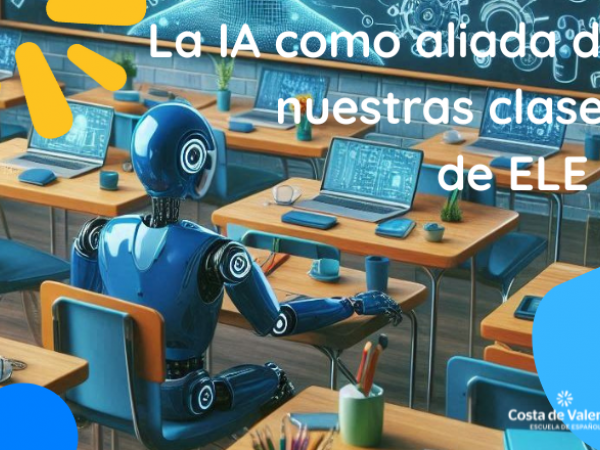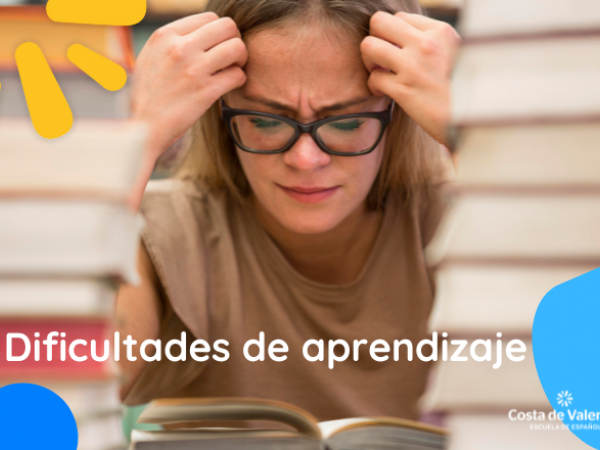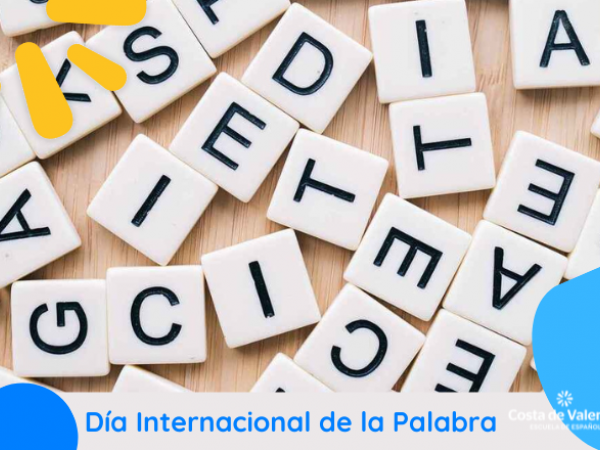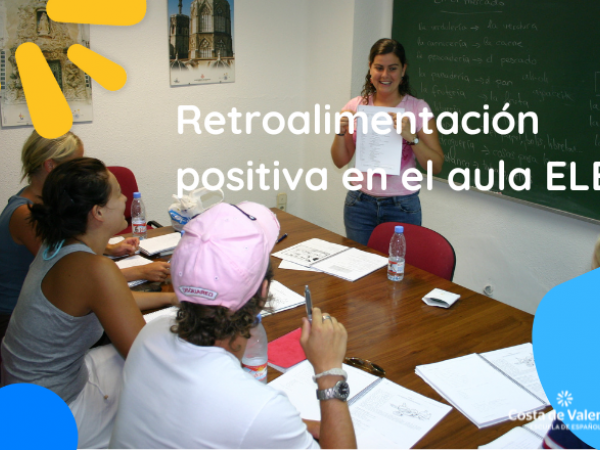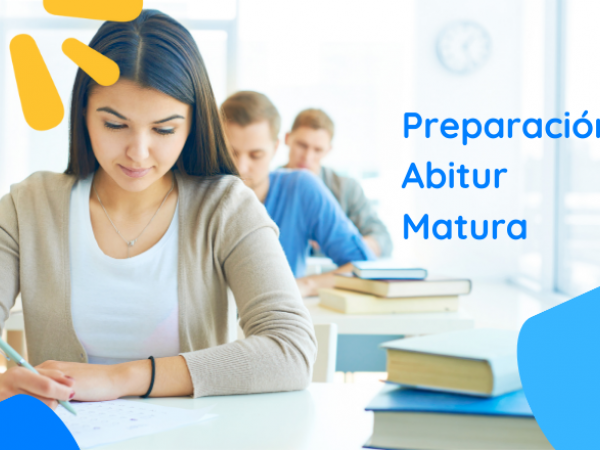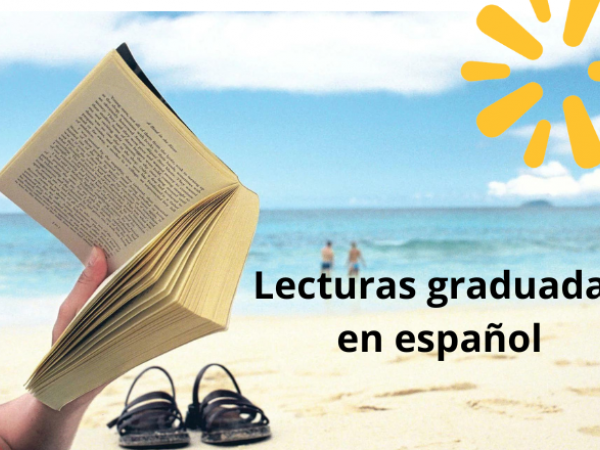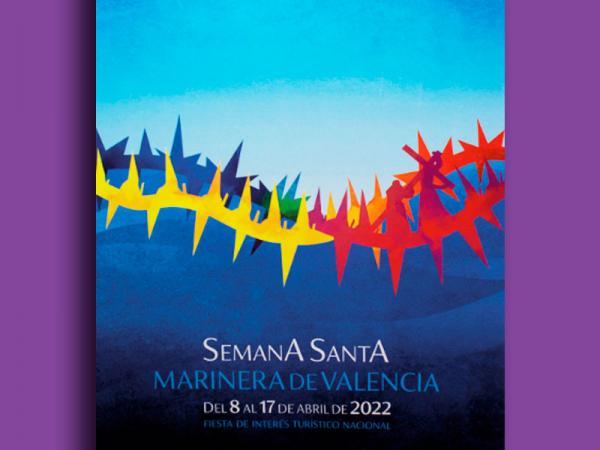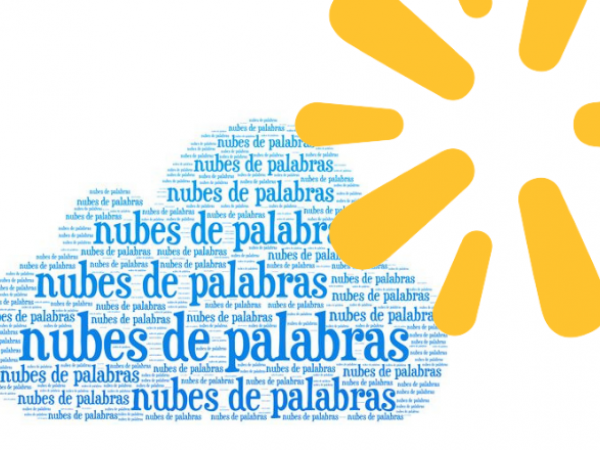¿SKYPE, MEETS, TEAMS or ZOOM?
¿SKYPE, MEETS, TEAMS or ZOOM?
Faced with the situation that began in March 2020 with the pandemic triggered by COVID-19, schools had to radically change and look for online methods to continue their teaching. Quickly, different schools and centers began to use different applications that allow classes to be held online, but which is the best? In this article we will go over the different features, advantages and disadvantages of each application and program that is mainly used.

Meet and Zoom are applications that belong to Google and can be accessed through the Gmail platform. This has the advantage that you can work in Drive at the same time, which increases functionality. On the other hand, Skype belongs to Microsoft and has certain advantages that make it the most common choice among people (it has the seniority and tradition factor compared to the other, newer providers).
In terms of the number of people that can participate in a video call, Zoom is superior, as it supports up to 1000 people, although the 50 people that Skype supports more than covers the needs of most classes.
One of the issues that limited Zoom during this pandemic was the 40-minute call time limit on its basic subscription. The price for the premium plan is not expensive, and there is also the option to restart the call, but this can be inconvenient for large groups and expensive for companies that do not want to invest money in using these applications.
Skype and Zoom are the most commonly used programs for classes at this time, but there are also the Meet and Teams programs that, although created with a more business-oriented idea, can also be used in online classes, especially Teams, which has specific and useful features, especially for classes where working in groups is important.

Although Teams also requires a paid version for certain things, it can be used in a basic way without paying a fee. The main advantage is the easy online use of files and documents (thanks to the integration of popular Office programs such as Word, Excel, Power Point...) and the possibility to create teams and share goals and tasks by department within a global group in an intuitive and convenient way. This allows information to be channeled and teaching to be more flexible. The only notable drawback is that no one from outside the organization or group can participate, an aspect that is more accessible through connections in applications such as Zoom or Skype.

In terms of app security, Teams seems to be one of the most reliable companies when it comes to protecting user data, and Zoom seems to be losing in this regard, as cybercrime and attacks on user privacy and data seem to be more common than desired. As for Skype, it is theoretically secure, although there doesn't seem to be as much evidence for that as there is for Microsoft Teams.
To sum up, we can't say for sure which is the best program for teaching, as all programs have their pros and cons, opportunities and drawbacks. We could conclude that Skype would be ideal for convenient, free classes with not too many participants. For teaching a large number of people and without subscription payment problems, Zoom would be ideal. For smaller classes where group work is important and documents are frequently used, Teams would be ideal, perhaps the most complete application, but also possibly the least accessible and most difficult to learn. As for Meets, it was not used as frequently as the others for teaching purposes.